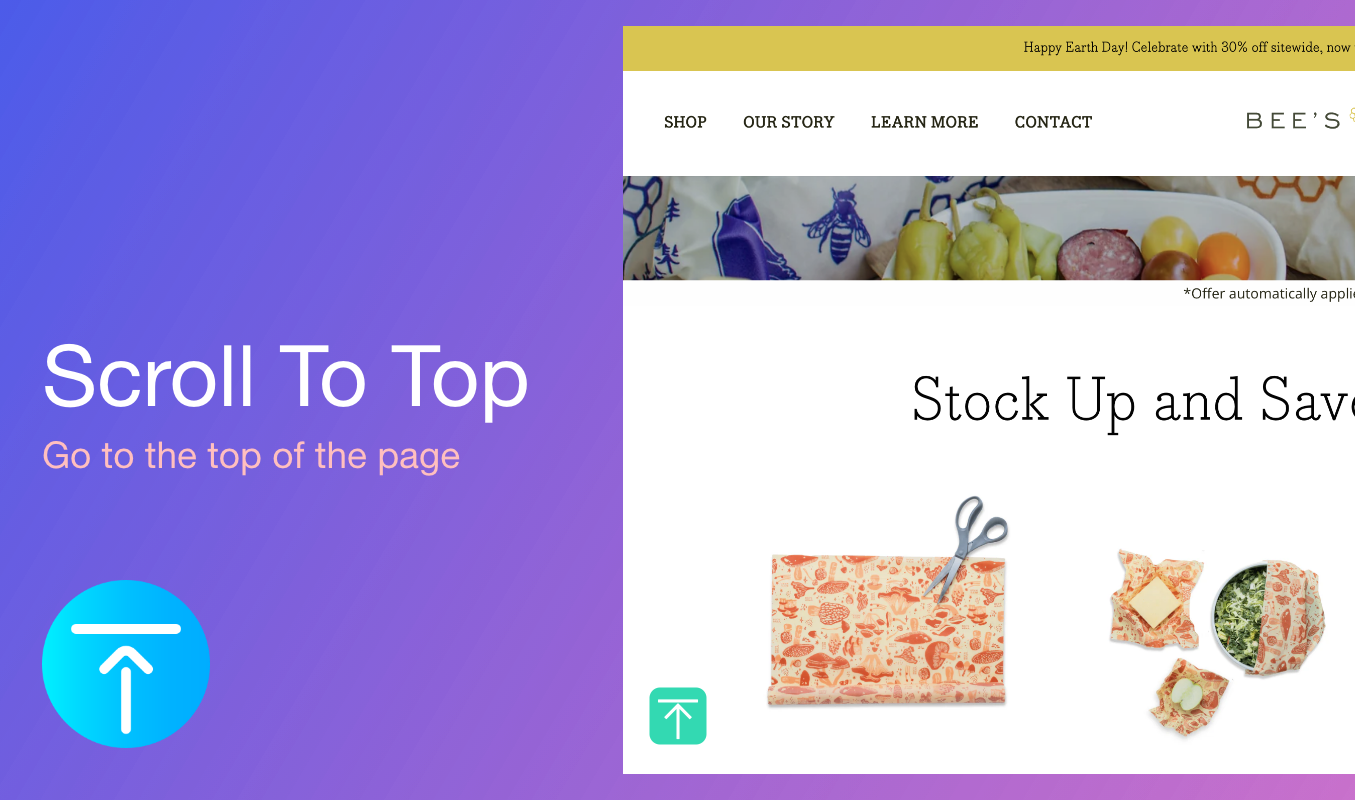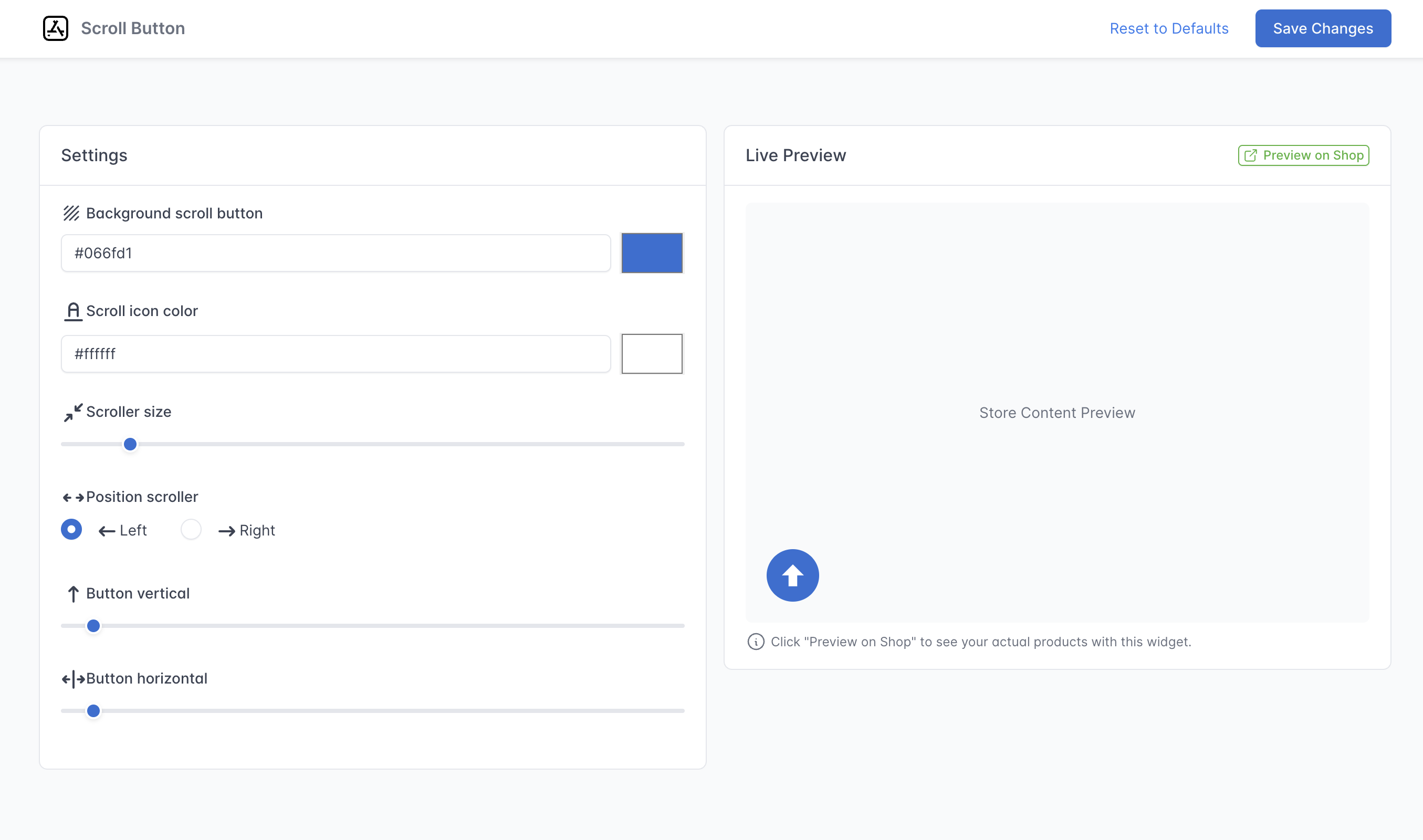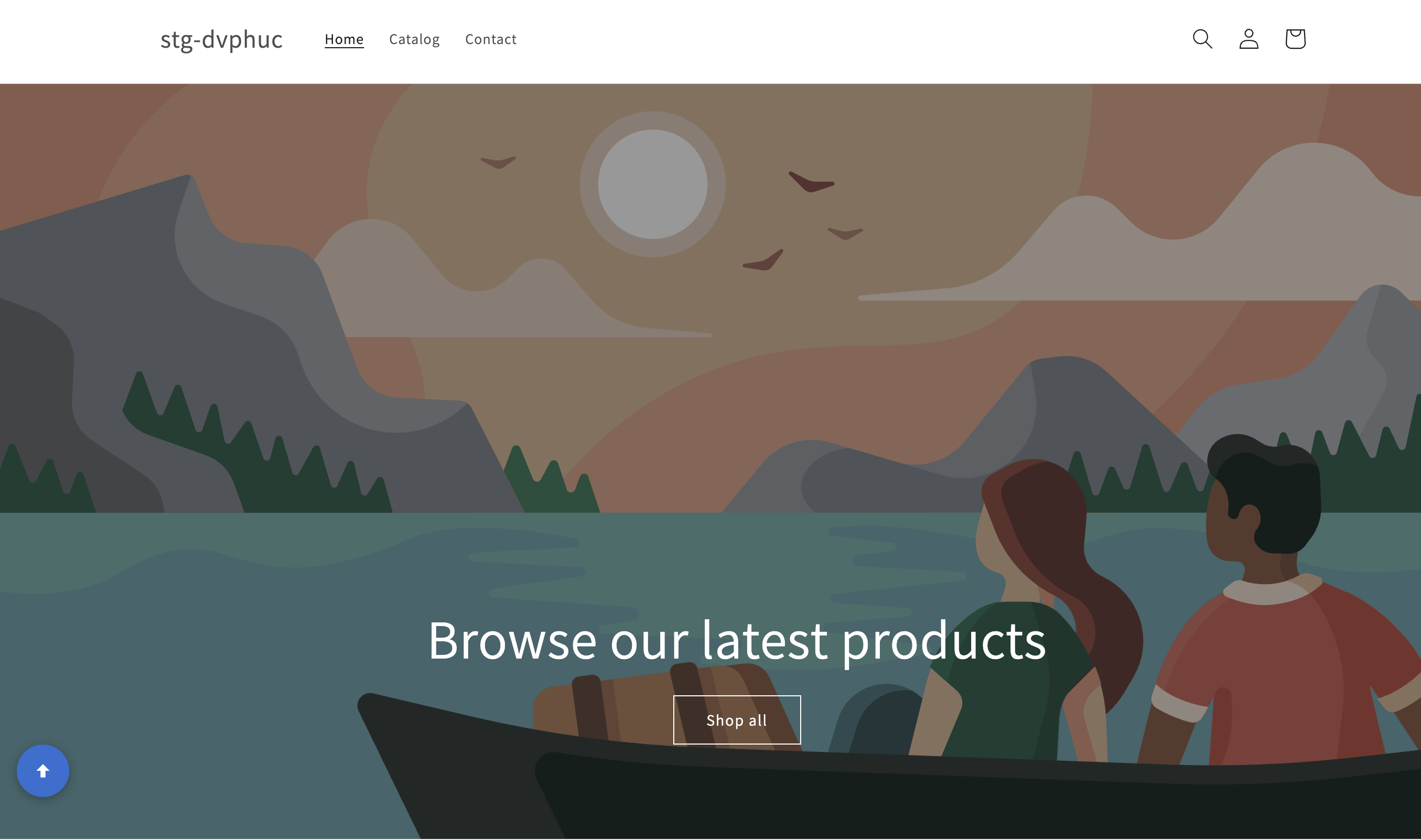Scroll to Top Button
Navigation★★★★★4.7
|By SGTLabAdd a sleek scroll-to-top button that appears when users scroll down, improving navigation and reducing bounce rates.
App Information
| Category | Navigation |
| Launch date | Oct 15, 2023 |
| Last update | Mar 5, 2024 |
| Version | 1.2.1 |
| Developer | SGTLab |
- 1Allows users to instantly return to the top of the page with a single tap.
- 2Provide template pack so that user can adjust the button’s size, color, position, icon to match the store’s branding.
- 3Freely choose a specific pages to add scroll-to-top button.
- Makes navigation easier, especially for long pages, reducing frustration for visitors.
- Encourages customers to explore deeper into the content by making it easier to navigate to the top.
- Allows users to easily move between different sections of the page, creating a smoother and more intuitive browsing experience.
The app adds a button to your website that allows users to quickly scroll back to the top of the page with a single tap, improving navigation.
You can choose which pages the button appears on, such as product pages, the homepage, or blog posts, giving you full control.
No, the app is lightweight and doesn’t affect your site’s performance, ensuring a fast browsing experience.
Yes, you can choose when and where the button appears, such as after a certain scroll depth or on specific pages.
No, the app is easy to install and requires no coding knowledge. You can activate and customize it through the app’s settings.
Yes, the scroll-to-top button is compatible with most store themes and integrates seamlessly without needing any modifications.
4.7
★★★★★
28 reviews
★★★★★
80%
★★★★☆
15%
★★★☆☆
5%
★★☆☆☆
0%
★☆☆☆☆
0%
JD
John Doe
★★★★★
2 months ago
This app significantly improved our conversion rates! Easy to set up and use.
SM
Sarah Miller
★★★★★
1 month ago
Excellent support and very customizable. Highly recommend!